if (filming == done) {editing = start};
The recording has been done so the editing will not undertake its course!
First and foremost, while putting the shots into order, I had to make sure that each scene lasted around 5 seconds. This was much more challenging than I thought because I had to make sure that each scene carried the full meaning that it was supposed to in the 30-second time frame. I ended up deciding to use the first couple of seconds to make an intro for the commercial using some pictures in order to have some context. A problem I ran into was that the music did not sync well with the shots so I started to clip some parts of the cut to get it to match up well. Through this process, I ended up using some pictures instead of video to get it to look better. I got the inspiration for this idea from a Youtube video based on a game that's about following the beat of the music and that idea implemented in a different game. I already had experience editing clips in order to properly get them to sync up from experience and it went very smoothly. After seeing that the time was a little over 30 seconds I continued trimming some shots that had some unnecessary extra time on it but made sure it flowed well enough. I edited the music because there were some points in the shots that could not be stretched any longer or trimmed anymore so I had to be extra careful so that the music still sounded like the original thing. After making sure that the commercial looked like what I felt was the best I proceeded to render it and export it and rewatch it to confirm that it met the requirements.


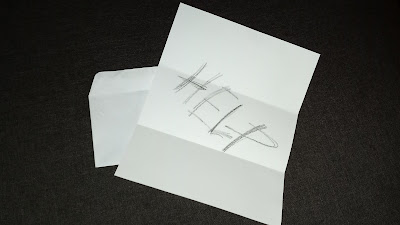
Comments
Post a Comment